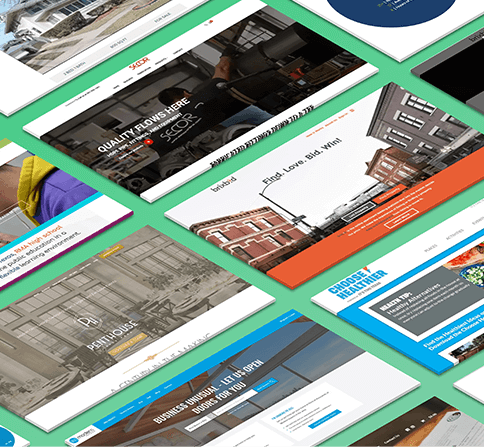Spam emails are the bane of every inbox, clogging up valuable space and wasting precious time. Thankfully, there are several proactive measures you can take to keep spam at bay and ensure only genuine communications reach your inbox. In this blog post, we’ll explore nine powerful strategies that will help you protect your inbox from spam. From the popular Recaptcha to using reliable plugins like Akismet and Wordfence, we’ll guide you through each step, equipping you with the knowledge to defend against unwanted messages effectively.
Step 1: Recaptcha
Recaptcha is a widely-used and effective method to stop bots from inundating your inbox. With its image recognition challenges, most bots are unable to proceed, reducing the chances of spam significantly. However, there might be instances where human spammers bypass Recaptcha, necessitating the need to explore further strategies.
Step 2: Test Question
Simple test questions, such as “what is 5+2?”, can act as an additional line of defense against spam. While bots may pass through Recaptcha, they will struggle to read and answer these questions correctly.
Step 3: Honeypot Method
The honeypot method introduces a hidden form field that bots are likely to fill out unknowingly. By detecting entries in this field, you can easily identify and block bot-generated spam. Although some bots may attempt to submit the form with minimal data, it remains a useful tactic against many types of spam.
Step 4: Banning Certain Regions
Blocking spam originating from specific geographic regions can be an effective approach. By restricting form access to specific regions or blocking form processing for certain IP addresses, you can thwart a significant portion of spam attacks.
Step 5: Required Fields and Field Validation
Adding validations to your forms ensures that submitted data meets the required criteria. By validating elements like phone numbers and email addresses, you can reduce the chances of spam and ensure genuine submissions.
Step 6: Help Library Prior to Submitting Form
Utilizing a help library that recommends answers to common problems can add an extra layer of complexity for spam bots. By offering relevant solutions based on user-entered information, you can deter bots from submitting irrelevant or spammy messages.
Step 7: Install Akismet
If you’re using a CMS like WordPress, installing Akismet can be a game-changer. By leveraging the power of the Akismet community, you can crowdsource spam identification and collectively block known spammers from submitting forms on your website.
Step 8: Use a Plugin like Wordfence
For WordPress users, plugins like Wordfence offer comprehensive security features, including the ability to block traffic from known malicious IPs. This proactive approach can fortify your site against spam and other security threats.
Step 9: Use a Good Hosting Provider
Choosing a reputable hosting provider that provides firewall protection can serve as the first line of defense against spam. Hosting services that block known bad IPs before they even reach your site can help ensure a safer online environment.
Preventing spam in your inbox is essential for maintaining productivity and protecting yourself from potential threats. By implementing these nine effective strategies, you can significantly reduce the influx of spam and enjoy a clutter-free inbox. From employing Recaptcha and test questions to installing powerful plugins like Akismet and Wordfence, each step plays a crucial role in safeguarding your digital space. Take proactive measures to secure your inbox, and reclaim control over your online communications.
WordPress Support Specialists
Protect your inbox from spam and secure your WordPress website today. Contact us for expert assistance with all your WordPress needs, from implementing spam prevention strategies to enhancing your website’s security. Let us help you create a spam-free and hassle-free online experience!