Industry:
Construction, Manufacturing
Company size:
<25 Employees
Annual Revenue:
$6.3 million
Client Background
O&S Construction & Companies, a commercial construction company based out of Houston, TX contacted Caffeine Interactive because their internal, back-office operations were inefficient and caused delays, and manual work resulting in errors. They needed a construction management software to solve these challenges.
Challenges Faced
They found that using their existing tools and Excel spreadsheets, data was out of sync between systems, some data had to be entered two or three times across different systems, and accounting did not know when to invoice for work completed.
Their frustrations involved every aspect of the job management process including:
- Invoicing of materials and labor
- Project management
- Communication
- Job Status
- Metrics tracking


Analysis
In our first discussions with the client, we wanted to identify their current process flow and current users. This helped us determine what systems were at play and the pain points within their business process flow. Understanding the employees within the business helped us understand who would be using the system and the needs that each role within the company had.
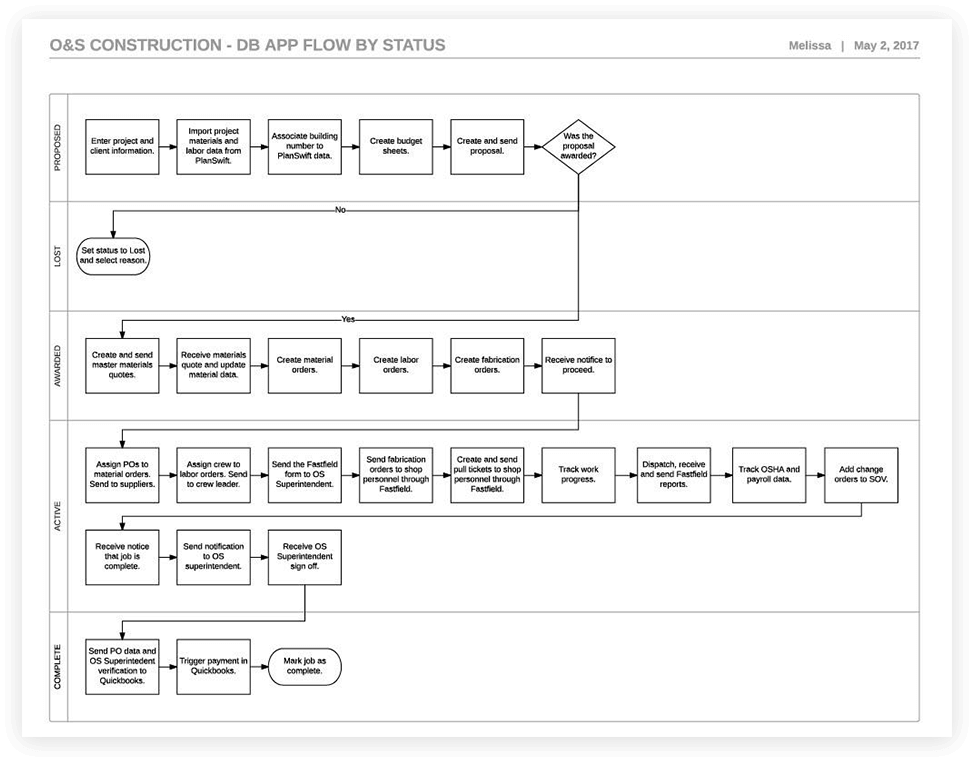
A visual map of the project management process flow for O&S Construction.
We also defined the data in the existing systems and any data hierarchies that might exist. We learned that each existing system interpreted the data differently which wasn’t always the most accurate and intuitive way. We wanted to make sure we retained the hierarchy and relationships of all of the data pieces to keep data integrity as clean as possible. We also analyzed each deliverable/document to ensure that they were as professional and easy to read as possible. Lastly we looked at each step within the flow to identify opportunities for automation. We noted any steps where manual manipulation was absolutely necessary and steps where multiple actions were taking place with one trigger to automate as much as possible.
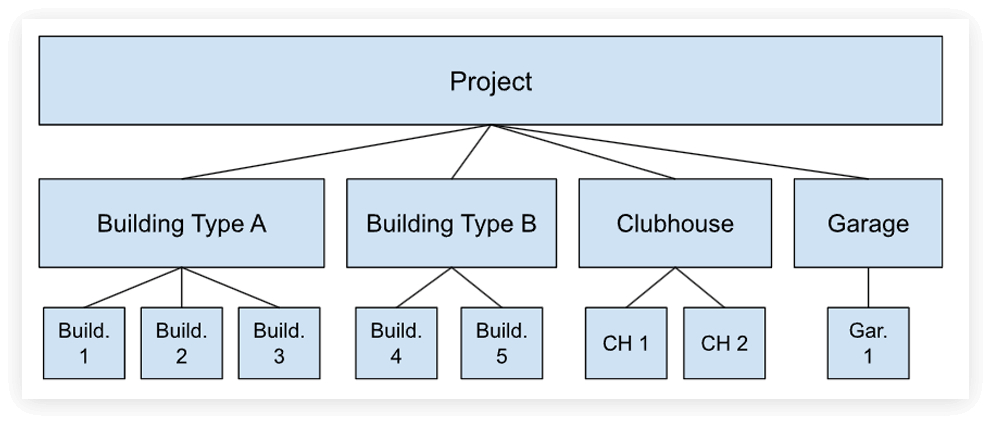
A visual map of the project and building hierarchy.
Problem #1
Complex Excel Spreadsheets and Existing BPM (Business Process Management) Tools Not Scalable
The client was using Excel spreadsheets to track materials and labor costs as well as manage the job. The spreadsheets were cumbersome and were painful to edit and maintain.
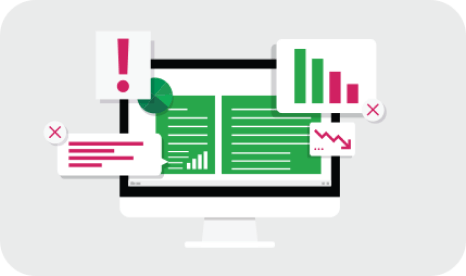
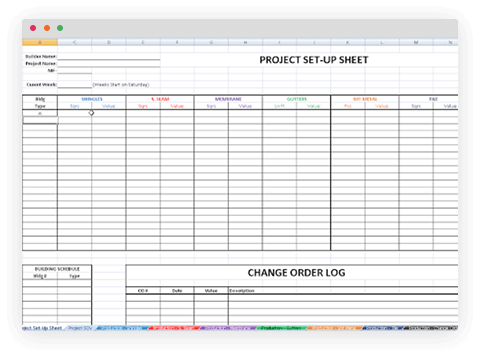
Original project management spreadsheet O&S Construction originally used.
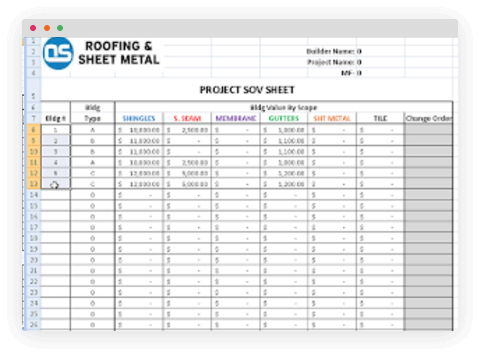
Original project management spreadsheet O&S Construction originally used.
While the customer investigated some business process management (BPM) tools, these tools did not take into account industry-specific needs. For example, their CAD-style estimation software, PlanSwift, had an export function that no existing BPM tool could consume. Any information obtained from Planswift including detailed materials lists and custom fabrication requirements, would be ignored in any existing BPM tool.
Problem #2
Inefficient Data Migration and Analysis
The client used several tools to manage their operations including Quickbooks, Acculynx, Excel, and PlanSwift. None of these tools communicated with each other, causing data differences in the various systems and lengthy manual manipulation to reconcile data from system to system. For example, if an estimate was updated in PlanSwift, meticulous accounting was needed to reflect the same change in Excel and Acculynx.
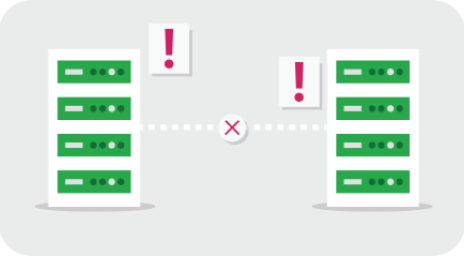
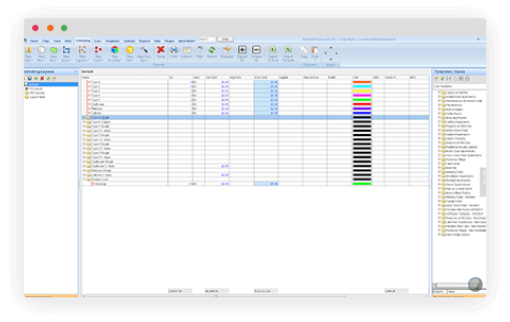
A screenshot from PlanSwift, a software used for estimating construction projects and costs.
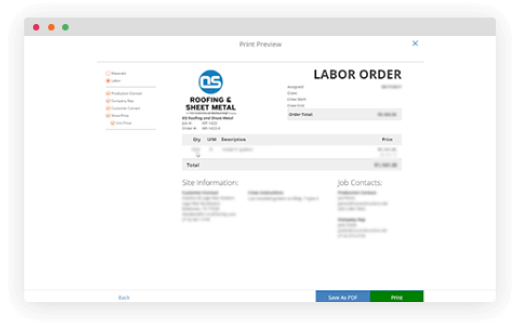
A screenshot from Acculynx, which generated the orders using manual data entry.
The client was also using many systems in order to generate the necessary documents. They were generating a proposal manually in Adobe, using PlanSwift to create separate materials lists by building (so potentially a dozen different lists were needed), and manually keying in data for the Material and Labor orders into Acculynx.
The pieces of these systems, along with complex Excel spreadsheets, made the entire process flow cumbersome and prone to error. The data was not housed in a single comprehensive platform, which mean that it didn’t allow the client to have strategic insight into their business performance and potential issues/pitfalls
Problem #3
Lack of ability to measure job performance, timelines, and billing milestones
Even though job metrics were tracked in several systems, the client had several issues that impacted costs, billing, and invoicing.

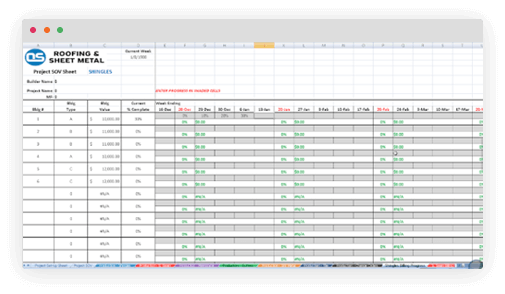
Original project management spreadsheet O&S Construction originally used.
Some jobs had billing milestones based on job completion, so having a grasp on project status and completion was important to their invoicing processes, collecting payment for their services, and paying vendors in a timely manner. Communication of this information between the main office and employees in the field was also important so that all areas of the business understood the current job status, roadblocks, and impacted timelines. The customer also lacked a comprehensive way to compare estimated and actual costs on a project and the ability to run complex analyses on their jobs once completed.
Solutions Implemented
After consulting with the client about their problems, we decided to deploy a standalone software solution that replaced or integrated with their existing software, while also introducing a software solution for communicating with the field.
As part of this solution, we developed a web-based dashboard, which acted as a central location for all of their business needs.
Data Import and Integration
In order to assimilate with existing software and processes, we created a platform that allowed integration with their other third-party software solutions using an import function or application program interface (API). This allowed us to collect and consolidate data from these systems to the newly-built dashboard system.
We designed and built the app so that all data from the original plan built using PlanSwift was captured and accurately imported with the least amount of manual manipulation possible.
Once the project was complete, we ensured that all data including estimates and actual costs were integrated into Quickbooks for invoicing purposes. Using the client’s existing Quickbooks setup, we mapped all of the data fields from the app so that invoicing in Quickbooks would be done easily and timely.
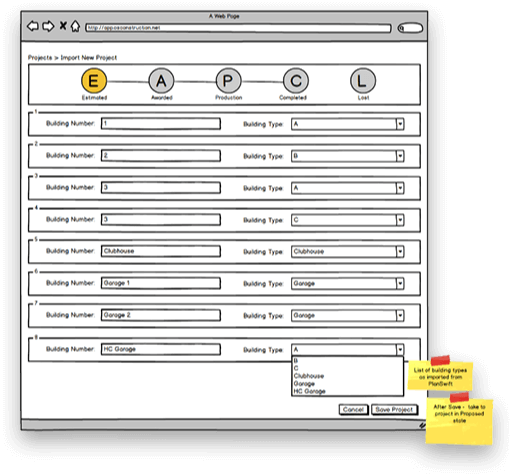
Wireframe created using Balsamiq showing the potential UI (User Interface) of the proposed application.
Generating Purchase Orders
Based on the data imported from PlanSwift, the user was able to generate a PO in just a few clicks, which used to take a large amount of manual data manipulation. Using the app, the user would be able to select any number of buildings in the project and any or all material/labor types to generate an order that meets their specific supplier needs.
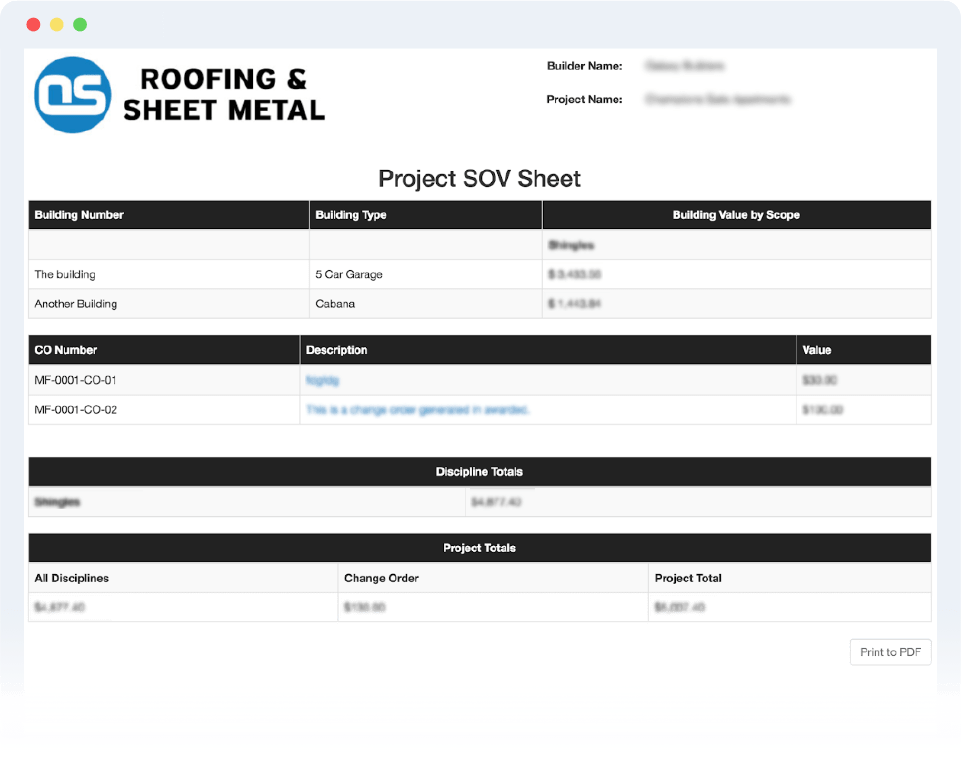
Wireframe created using Balsamiq showing the potential UI (User Interface) of the proposed application.
Job and order numbers were a necessary function for the client but could be cumbersome to define manually. We worked with the client to define a formulaic approach to the PO and job numbers so that it was no longer something the client had to do manually.
The app also had built-in email functionality so that the client could send the POs to the suppliers directly, as well as see a “Sent” list to see exactly when and to whom the order was sent.
Metrics tracking and job performance reports
Metrics and performance tracking were a big pain point for the client. With all the data consolidated in one place, we were able to provide both simple and complex reports. We were able to build reports that showed data such as estimated cost vs. actual cost, total job cost, and cost breakdowns between material and labor. In addition, we ensured that report data can be exported to Excel for additional analysis and manipulation.
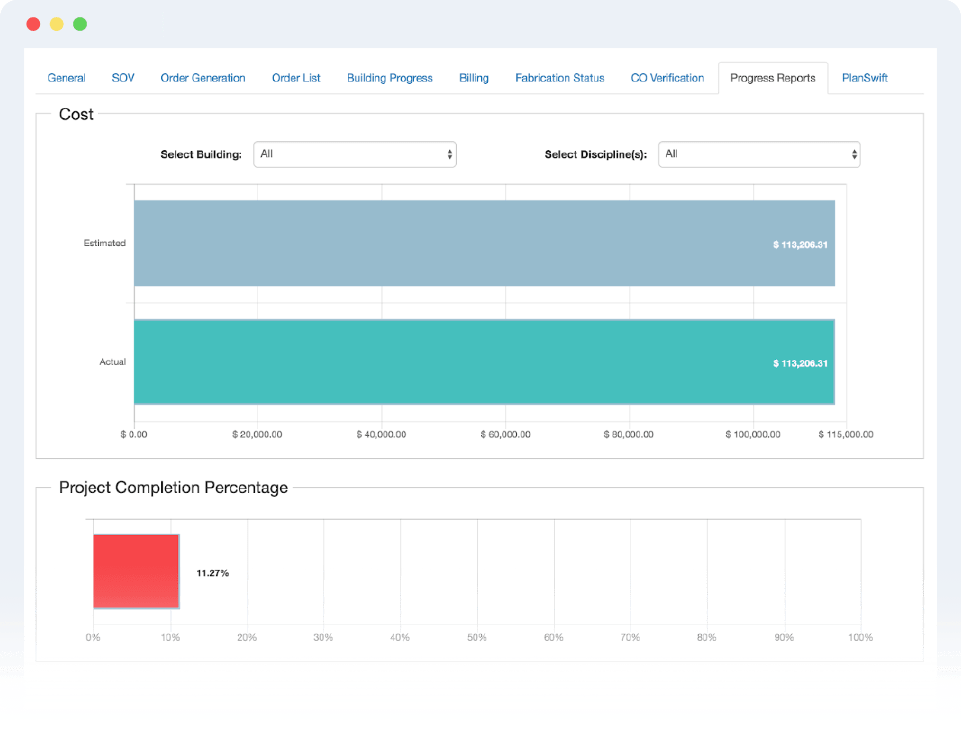
A screenshot from the application showing project completion and cost visualizations.
We were also able to eliminate their project management tool (Acculynx) because the new software provided more traceability and insight into their projects than Acculynx.
Field Employee Communication
We also licensed an existing technology called Fast Field Forms. This solution provides the ability for users in the field to communicate with the office via a mobile or tablet application. This essentially allows the central office to create simple forms that get deployed to the field. Through these forms, field employees can submit photos of jobs, report job status, and enter issues that need to be addressed at the central office.
When an employee fills out one of these forms, the data is imported into the dashboard application. Other metrics such as job status or percent completion are updated based on the data coming from submissions from the field.
Other Automations
- By only showing tabs or data in the app based on the project status, users only saw what they needed for that particular project at that specific time. This reduced confusion and increased overall UX (user experience)
- By allowing flexibility in the UI (user interface), the client had every potential use case covered. We did this by allowing editable fields and multi-select options within the data export, allowing the client to edit project-specific variables like markup and insurance, or entering rebate percentages and tax type by product.
Technical Solution
In order to facilitate the needs of our customer, we chose an implementation using a non-proprietary industry standard solution. We also wanted to choose a solution with a wide variety of resources for development and maintenance.
As a result, we chose PHP, which is a programming language used by many different technology providers, including Facebook and WordPress, for their construction management software.
We also chose a PHP web application framework known as Laravel. This framework provides a nice starting point for an application, such as an administration system for users, an application programming interface (API) for interfacing with other apps, and a templating system for managing the look and feel of the application.
Results Achieved
Problem #1
Complex Excel Spreadsheets and Existing BPM (Business Process Management) Tools Not Scalable
We designed and developed a system to import data from a 3rd party software solution O&S was using, and automatically generate, save and send their business forms. We also created an easy-to-use interface to update any data from the original imported data.
We reviewed the purpose and function of each 3rd party application currently used. One of the applications was only used to generate purchase order numbers. Our audit resulted in its elimination and cost savings for O&S.
For other 3rd party software applications (Quickbooks, FastField, and PlanSwift), Caffeine developed API connectivity or easy import processes to transfer data between the 3rd party solution and the web application.
Problem #2
Inefficient Data Migration and Analysis
We designed and developed a system to import data from a 3rd party software solution O&S was using, and automatically generate, save and send their business forms. This eliminated manual entry from their estimating tool, thus saving time and decreasing errors.
We also created an easy-to-use interface to update any data from the original imported data. When the scope of a job changed, O&S Construction was able to update any orders quickly so the changes flowed through the system and updated all necessary documents automatically.
Problem #3
Lack of ability to measure job performance, timelines, and billing milestones
We developed tables of data and a bar graph interface to easily compare a project’s estimated and actual costs. The O&S team can easily see if they are over or under budget for each project in several places throughout the software. We also developed several easy-to-use reports that pull data based on selected criteria and export to an Excel file. The reports can be used for rebates, warranties, and viewing budget overages.
Conclusion
By understanding our customers’ needs, we were able to develop a back-office construction management software solution that automates existing software systems and processes while providing critical business data via a dashboard application. In addition, we integrated a licensed software solution with the dashboard application used for communicating with employees in the field called Fast Field Forms. The customer now has a back office solution that is efficient and optimal, allowing them to focus on improving their business.
Innovate. Automate. Caffeinate.
Caffeine Interactive has references available upon request and would be pleased to explore your construction management software needs. NDAs are available if needed.
Let’s innovate and automate together. Reach out to Dustin DeVries, Caffeine’s CTO and co-founder for a free consultation to see how our team can automate your team.
