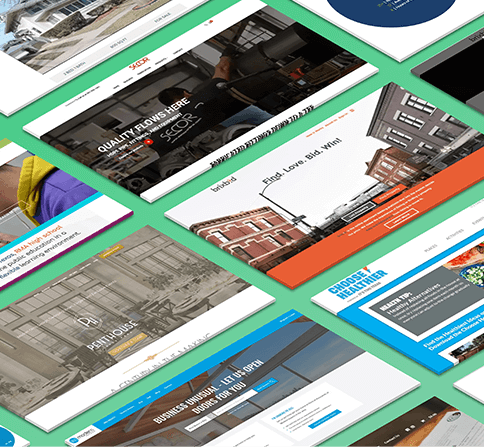When it comes to building a stunning website on WordPress, page builders play a crucial role. Among the many options available, two giants stand out: Divi and Elementor. In this blog post, we’ll take an in-depth look at both page builders and compare their features to help you decide which one is the best fit for your needs.
Understanding Divi and Elementor
Divi, offered by Elegant Themes, boasts a simple drag-and-drop editor that allows both frontend and backend editing. It provides over 46 modules, numerous drag-and-drop elements, and a seamless backend interface.
Elementor, on the other hand, is known for its user-friendly interface and extensive features. Its free version alone offers an array of tools to design a complete website, making it a popular choice for beginners and non-coders.
Key Differences Between Divi and Elementor
User Interface: Divi follows a hierarchical approach, while Elementor offers a cleaner, more flexible interface, making it easier to design with precision.
Theme Builder: Elementor provides a powerful theme builder or popup builder, which Divi lacks.
A/B Testing: Divi includes an A/B testing module, which can be useful for optimizing your website’s performance, while Elementor does not offer this feature.
Hosting: Elementor Cloud Website provides Google Cloud hosting, simplifying the hosting process, while Divi relies on third-party hosting providers.
Template Libraries
Both Divi and Elementor come with impressive template libraries. Divi offers over 350 templates and 175 layout packs, enabling you to find the perfect design for your website. Elementor’s library is equally rich, with over 300 pre-made templates, 100+ website kits, and 50 widgets.
SEO Friendliness
Elementor takes the lead in SEO friendliness by focusing on clean code, which reduces the use of shortcodes. This results in better loading times and avoids the clutter that could affect your website’s SEO when deactivating the plugin. On the other hand, Divi’s shortcode-heavy approach may impact your website’s SEO when the plugin is removed.
Styling Options
Both page builders offer three tabs for content, style, and advanced options. Divi’s design tab lets you customize elements extensively, including animations, shadows, and more. Elementor provides similar styling options, and with Elementor Pro, you can add custom CSS directly to specific elements.\
Theme Builders
Divi’s Theme Builder allows you to control the backend interface of all your pages, offering flexibility and ease of customization. Elementor’s theme builder is user-friendly, enabling you to design headers, footers, and other theme elements with ease.
Other Page Builders
In addition to Divi and Elementor, several other page builders deserve recognition. WP Bakery, Brizy, and SiteOrigin Page Builder are popular alternatives with their unique features, catering to various website building needs.
Conclusion
Divi and Elementor are both remarkable page builders, each excelling in different aspects. If you’re a developer seeking advanced features and a lifetime plan, Divi could be your ideal choice. On the other hand, Elementor’s ease of use and compatibility with Gutenberg make it perfect for beginners or those seeking a free version for one website.
Consider your specific requirements and preferences when making your decision. Both page builders will undoubtedly help you create a visually appealing and functional website that aligns with your vision.
With this comparison, you’re now equipped to choose between Divi and Elementor confidently. Happy website building!
Got WordPress?
Don’t wait any longer to bring your WordPress project to life! Start today with the power of Divi or Elementor page builders, and unlock the potential to create a stunning, functional website that will captivate your audience and elevate your online presence. Contact us here!